Reshaped end-to-end workflow for Cutlabs AI-powered video clip creation platform.


My Contribution
1. Led the redesign and implementation of the end-to-end AI-Streamer content creation workflow while delivering 5 additional quality-of-life features.
2. As founding designer, managed all design aspects including user research, marketing, website and community engagement initiatives.
2. As founding designer, managed all design aspects including user research, marketing, website and community engagement initiatives.

Team
1 Product Manager
4 Engineers
1 Marketer
1 Copy writer
4 Engineers
1 Marketer
1 Copy writer
Impact
Achieved 5.1x user growth, 6.9x increase in payers, and invited to TwitchCon 2024 as exhbitior.
July - Dec 2024
Cutlabs is the fastest AI Video Clipper.
Cutlabs uses video AI tech to automatically clip the highlights from your stream and converted them to tiktokish vertical clips.
Streamers use Cutlabs to produce clip from their stream and post them to grow their audience across social media platform.
Streamers use Cutlabs to produce clip from their stream and post them to grow their audience across social media platform.
As founding designer, I oversee all design-realted items.
my work




5x User hypergrowth achived in just 3 months.
impact
Strategy: step-by-step user journey optimization.
approach
I conducted 20+ user interviews to understand the creator creation process and their thinking. Then we revisited our user journey starting to patch and design the user flow to make it easy-to-use and end-to-end.
01
Submit Stream
Channel Monitor automatically fetches user's stream from dedicated channel.
02
Set up AI Settings
New Clip Submission UI with flyout menu simplifies and prioritizes key information.
03
Email Notification
New emails with clear thumbnails communicate key notification with users outside APP.
04
Review Clip
New Clip Review page with mobile responsiveness allows user go through all clips smoothly
05
Edit Clip*
New light video editor unlocks possibilities of layout & caption further refinement
06
Post Clip
Calendar and post&schedule modal allows user schdule social media post inside APP.
Optimize information hierarchy and display for Clip Review UI.
clip review
The most engaged screen has the worst readability.
Clip review is the most information heavy screen in our product. Users daily interacts with them from 10 to 15 minutes. The infomation display need to be heavily redesigned.

Old Clip Review
Information disorganized and cluttered; No snap scrolling.
Can’t search through your transcript
Can’t search through your transcript
New Clip Review
Clear information hierachy; Tiktokish snap scrolling for easier review
Search through your transcript to pinpoint exact moment.
Search through your transcript to pinpoint exact moment.
Gird & List View
Different viewing formats accommodate diverse audience preferences: sequential clip viewing or text information first.different audience needs: view clip one by one v.s. view text information first.
Tiktokish Mobile
Mirrored Tiktok addictive interation pattern for mobile end.
Streamlined template configuration for clipping projects.
clip submission
Old Template Setting
Cluttered UI with limited information.
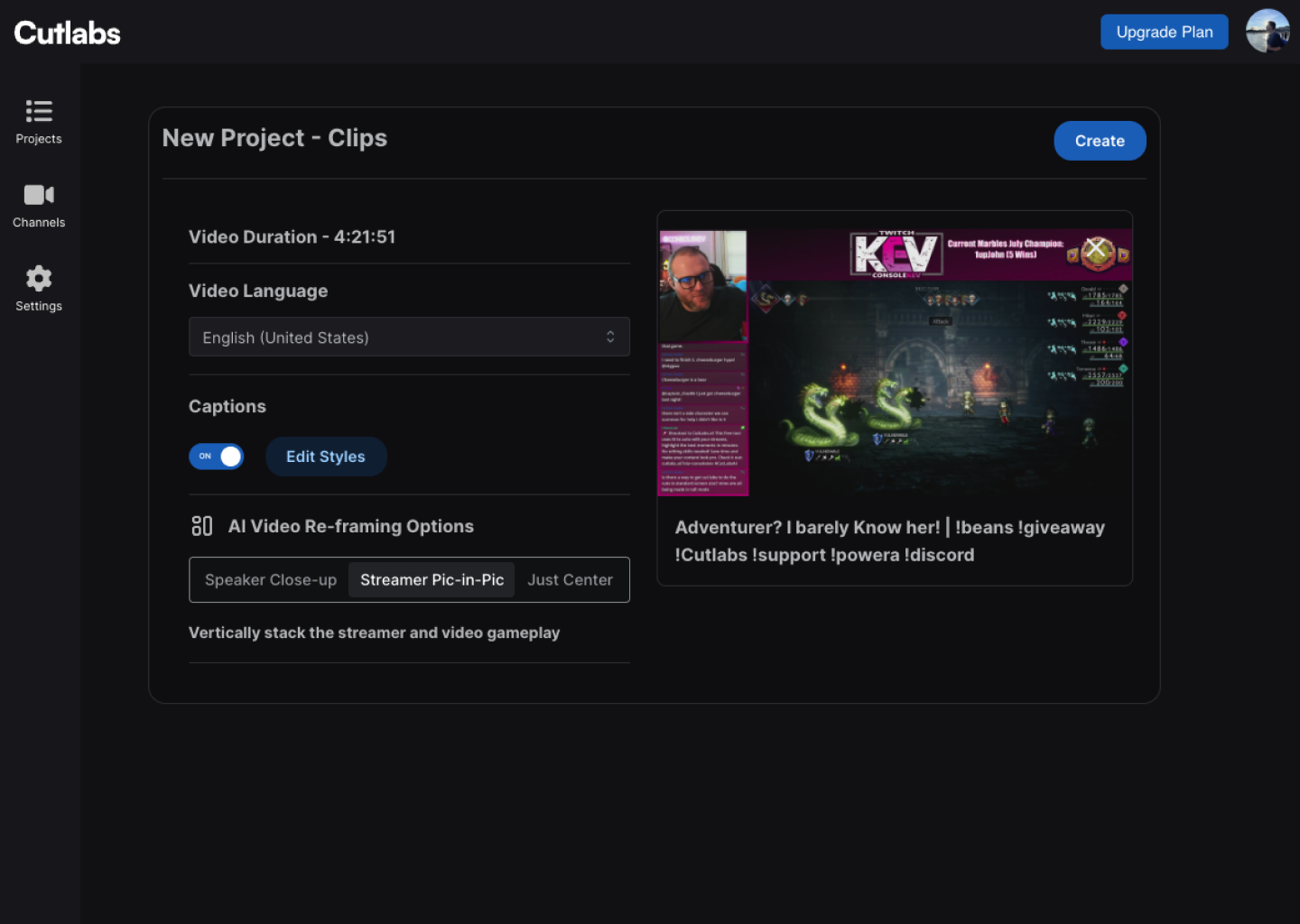
New Template Setting
Fly-out menu maintain cleanness while offer more information.
Old: Limited Template
Mirrored Tiktok addictive interation pattern for mobile end.

New: Dynamic Layouts + Captions Styles
More layout option catered to streamer’s need. More pure CSS based caption styles that are engineering friendly to provide way of artistic expression.
Intuitive light video editor for caption&layout refinement.
clip editing
Old Editing Flow
‘Invisible’ layout reframe and caption style options
New Video Editor
Clear visual indicator with side layout&caption panel
Post clip directly to all social media platform.
posting clip
Direct Posting
User can directly post the clip during the review state. With this powerful feature they no longer need to move out of Cutlabs to use another third-party tool to post on social media.
Posts Calendar
The hub for (re)scheduling, previewing, reposting, and editing—all in one place.

Schedule Posts
Schedule a single post across multiple accounts and times—simple and efficient.

Hybrid moment search to find the highlights.
moment search
Search with natural language
Using natural language to search through your transcripts & gameplays.
UI Iteration
Clear indication of different search results with thumbnails

More features and designs.
other works
Library
Library helps users to bookkeeping their clips.

Channel Monitor
Channel monitor automatically fetch videos from users' channel.

Onboarding Flow
Detailed onboarding flow helps user quickstart.

Emails
Email series to communicate features and nudge subscriptions.

Website
Wesbite catered to streamer community helps organic traffic growth.

Twitch Conference 2024
Invited as exhibitor, designed TwitchCon booth, merch and oother materials.

